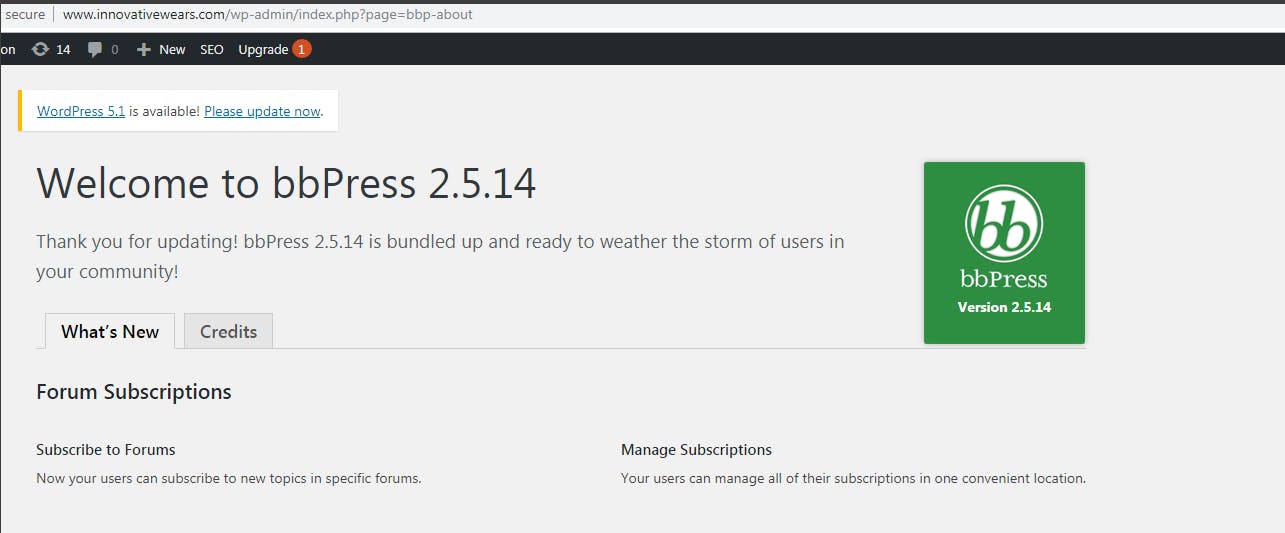Fix WordPress Missing Archive File or Download Failed
While installing/activating a plugin getting the following error:
Installation failed: The package could not be installed. PCLZIP_ERR_MISSING_FILE (-4) : Missing archive file '/tmp/classic-editor.1.4-9vm47d.tmp'
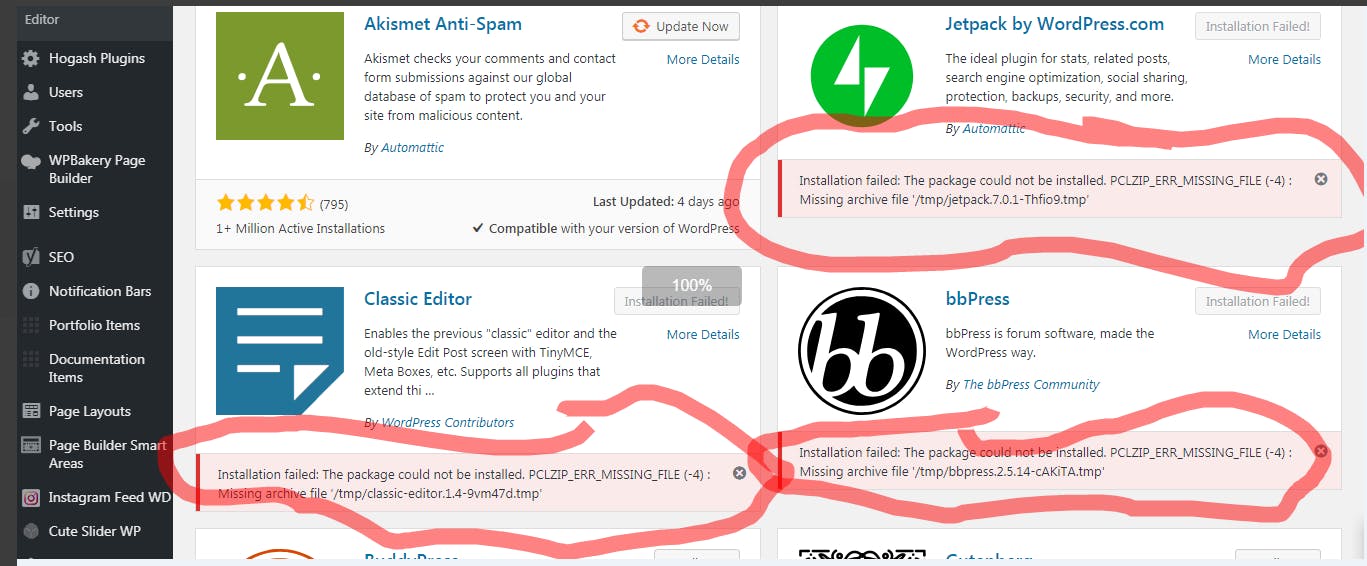
Solution:
Open up the wp-config.php file and the below code:
/* Set WordPress temporary directory */
define('WP_TEMP_DIR', ABSPATH . 'wp-content/temp/') ;
And save the wp-config.php file. And create the same folder if its not created automatically.
This should fix the issue. Try updating WordPress or installing a plugin, if for some reason it is still failing, be sure to check file permissions on your wp-content folder, and make sure it is set to 755 so that the server can write to it.